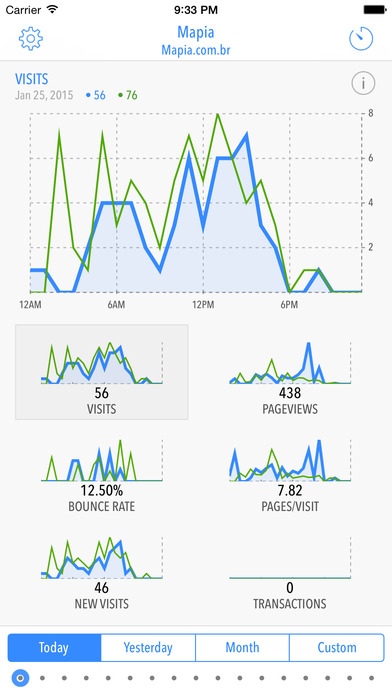Quicklytics for Google Analytics 9.10
Free Version
Publisher Description
Quicklytics is simply the easiest and fastest way to check your Google Analytics account! -- TUAW: Quicklytics is the Analytics client that Google should have made -- -- John Gruber: "It's my favorite.", "Best for my needs" -- -- Featured in WHAT'S HOT in OVER 30 countries! - April 2013 -- With Quicklytics, you can check almost realtime analytics about the visits of your sites in a simple dashboard matter of seconds! The app supports unlimited Google Analytics accounts and also unlimited sites per account. For the IPod, iPhone and IPad, and with FULL support for RETINA displays! Your Google Analytics data will look beatiful! * Quicklytics focuses on displaying the most important data for your Google Analytics accounts: Number of visitors, pageviews, average pageviews and bounce rate. But if you want to see more metrics, just touch the big chart! You'll be able to see lots of different charts: * Visitor reports: like Country/City, Browsers, type of visitor, etc * Sources reports: such as the list of sources of visits, referring sites, keywords used, and campaings * Content reports: with Top Content, Top Landing pages, Site Search, and 4 different reports for Events * Goals reports: incudes total conversions, conversion rates and total value * E-Commerce reports: including total transactions and revenue, totals per transaction and product performance! You can also quickly use the results of one report to filter values for other reports, creating unlimited combinations, and allowing you to quickly understand different traffic patterns on your site. Understand your data in a quick and actionable way! ----- Here's what some of our users have to say: "It's my favorite.", "Best for my needs" - John Gruber, on Twitter. "Absolutely priceless for the blog and social media entrepreneur, LIVE updating traffic and trends at your fingertips. Skip the other apps, this is the only thing to buy!" - Michael Rotella on iTunes "I love Quicklytics, It's revolutionised the way I view my stats on a day-to-day basis." - Aaron Humphreys, from http://www.miltonbayer.com "Does exactly what I needed without costing an arm and a leg" -- Jeremy M "If you're a Google Analytics addict like myself then you'll love this app!" -- TheiPhoneG33k "This is exactly what I needed.. .a simple, well done app that gives me the info I need!" - RyanFerretti If you're having problems with the application, please contact me at support@escoz.com. I would love to fix any issues found as soon as possible!
Requires iOS 8.0 or later. Compatible with iPhone, iPad, and iPod touch.
About Quicklytics for Google Analytics
Quicklytics for Google Analytics is a free app for iOS published in the Office Suites & Tools list of apps, part of Business.
The company that develops Quicklytics for Google Analytics is Eduardo Scoz. The latest version released by its developer is 9.10.
To install Quicklytics for Google Analytics on your iOS device, just click the green Continue To App button above to start the installation process. The app is listed on our website since 2010-02-11 and was downloaded 58 times. We have already checked if the download link is safe, however for your own protection we recommend that you scan the downloaded app with your antivirus. Your antivirus may detect the Quicklytics for Google Analytics as malware if the download link is broken.
How to install Quicklytics for Google Analytics on your iOS device:
- Click on the Continue To App button on our website. This will redirect you to the App Store.
- Once the Quicklytics for Google Analytics is shown in the iTunes listing of your iOS device, you can start its download and installation. Tap on the GET button to the right of the app to start downloading it.
- If you are not logged-in the iOS appstore app, you'll be prompted for your your Apple ID and/or password.
- After Quicklytics for Google Analytics is downloaded, you'll see an INSTALL button to the right. Tap on it to start the actual installation of the iOS app.
- Once installation is finished you can tap on the OPEN button to start it. Its icon will also be added to your device home screen.